Realizing you left an item behind is the worst feeling. Luckily you can easily check the car yourself!
Items that are left behind in a vehicle are typically left in the car by the next members to use the car. Follow these steps to help you locate and access the car and get your item back.
What if I left something in a FLEX car?
You can use the app to find and block the car.
- Go to “TRIPS” and select “PAST”.
- Find your trip with the car you were using and select “Locate”.
- If the car is available, you’ll have the option to block it.
- Go to the car and get that item back!
If you can’t locate the car on your own, contact us for help. If you didn’t drive the car when you retrieved the item, let us know so we can cancel your trip without fees.
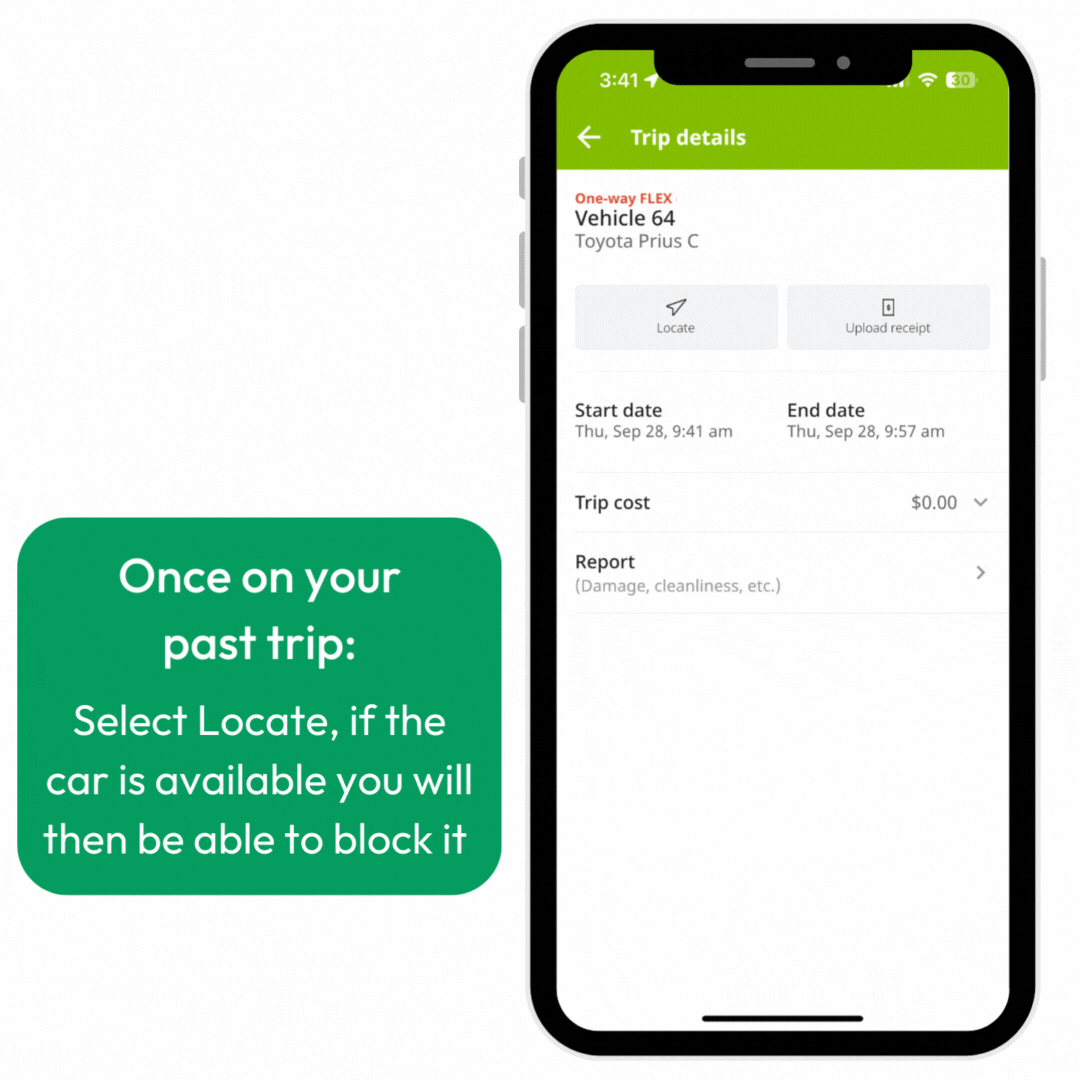
What if I left something in a round-trip car?
You can make a short reservation on the car (as little as 30 minutes).
- Go to “TRIPS” and select “PAST”.
- Find your trip to confirm the car number and station location.
- Book the car so you can go check for your item.
- If can’t book the right car, contact us so we can help!
If you didn’t drive the car and only booked 30 minutes, contact us so we can cancel your trip without fees.
What if it is an important or valuable item?
If it is an important or valuable item, such as a wallet or phone, please contact us right away! We may be able to block the car or contact the current user. We can also add valuable items to our lost and found for safekeeping.
What if I don’t find my item in the car?
If you still don’t find your item, please let us know. We generally leave lost items in the car because this tends to be the most convenient pick-up location for members. But we will remove items that could pose a safety hazard (for example items made of glass) or items that are large enough to impede the use of other members.
We hope these steps will help you get your item back quickly and conveniently and continue with your day. If you’re still looking for more information, check out our FAQ.
